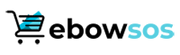|
HDMI Charging Dock Station Adjustable Bracket HDMI Video Conversion Charging Charger Base for Nintend Switch Host
Feature: 1. One-touch display switching, freely switch between the host and the TV display interface. 2. The angle can be adjusted. 3. The abutment designed with mechanical principles is no longer worried that the product is not solid. 4. Using HDMI 2.0A version of 4k video output scheme to make the game picture more clearly. 5. Use the charging design while playing, get rid of the problem that the host can\'t see the display on the original seat, and easily put it on the desktop while charging and playing games. 6. Support USB3.0 function. 7. Add 2 USB2.0 features. 8. Instructions mode: a. Blue light: The host inserts the indication. b. Extinguish the blue light: For SWITCH host dials out or the TV display is switched back for SWITCH host screen. Specification: Application platform: for Nintend Switch Host Power supply mode: original AC power supply (excluding) USB port: USB2.0x2 USB port: USB3.0x1 USB TYPE C female seat: original power input USB TYPE C male head: for SWITCH host communication input Product size: 95mm*70mm*50mm/3.74*2.75*1.96\'\' Product weight: 95g Package size: 105mm*75mm*55mm/4.13*2.95*2.16\'\' Packing weight: 110g Operation Manual: 1. After opening the HDMI video input channel, one end of HDMI 2.0 A video wire is inserted in the HDMI OUT of the product, and the other end is connected with the HDMI input interface of TV video. 2. The bottom interface for SWITCH host is aligned with the TYPE C plug on the product. 3. Plug the original AC power adapter TYPE C plug at the AC ADAPTER of the base. 4. After the product is powered on, press the switch key, and the display interface for SWITCH host is transferred to the TV screen. At this time, the screen for SWITCH host is extinguished and the blue indicator light is lit. 5. If you want to turn the interface of TV display back to the host display instead of taking it off the product seat, and you can play games while charging, then this product can meet your requirements, as long as you press the button where the blue light of the product is on, you can realize the switching function, and the blue light of the indicator is off. 6. If you want to transfer the interface of the host display to the TV screen again, you can press the button again to turn back to the TV, and the blue indicator lights up; circular mode of operation. 7. HDMI port: video output, HDMI 2.0A version. Note: Please allow 1-3cm differs due to manual measurement. Due to the different display and different light, the picture may not show the actual color of the item. Thanks for your understanding. 1 x HDMI Charging Dock Station for Nintend Switch Host
|
'
| Color |
Black |
|---|
SHIPPING & RETURNS
SHIPPING
The total estimated time it takes to receive your order is shown below:
You place your order(Processing time)We ship your order(Shipping time)Delivery!Total Estimated Delivery Time
The total delivery time is calculated from the time your order is placed until the time it is delivered to you. Total delivery time is broken down into processing time and shipping time.
Processing time: The time it takes to prepare your item(s) to ship from our warehouse. This includes preparing your items, performing quality checks, and packing for shipment.
Shipping time: The time for your item(s) to travel from our warehouse to your destination.
Economic Airmail - (25-40 business days) Untracked
Registered Airmail - (20-35 business days) Tracked
Direct Line Delivery - (15-20 business days) Tracked
Express Delivery - (10-15 business days) Tracked
Note:
(1) The shipping time mentioned above refers to the estimated time of business days that the shipment will take after an order has been shipped.
(2) Business days do not include Saturday/Sunday and any public holidays.
(3) These estimates are based on normal circumstances and are not a guarantee of delivery times.
(4) We are not responsible for the failures or delays in delivery resulting from any force majeure event, such as natural disaster, bad weather, war, customs issues, and any other event beyond our direct control.
(5) Expedited shipping can not be used for PO Box addresses
30 Days No Reason Return
If you are not satisfied with your purchase and the product is still in brand new condition, we can arrange a partial refund, which will cover the price of the item minus the shipping fees. You will be responsible for paying the return shipping fees.
Please contact us for Return Material Authorization within 30 days of the order being received.
Note:Items such as underwear / swimsuits are not covered by this guarantee due to hygiene considerations. If you need help, you can check the Apparel Return Process below, or contact us
90 Days up to the Quality of the Exchange or Refund
If there are quality problems in some categories of products, you can get a refund or exchange up to 90 days. You can contact us to learn if the product is in this category.
Note: Due to its nature and intended use, clothing, shoes, bracelets, decorations, phone and tablet accessories, household gadgets, home decorations, RC toys, home textiles, and other similar items are not included in this warranty period. For other product details please contact us or reference other warranties.
To complete your return, we require a receipt or proof of purchase.
Please do not send your purchase back to the manufacturer.
There are certain situations where only partial refunds are granted (if applicable)
Book with obvious signs of use
CD, DVD, VHS tape, software, video game, cassette tape, or vinyl record that has been opened
Any item not in its original condition, is damaged or missing parts for reasons not due to our error
Any item that is returned more than 30 days after delivery
Refunds (if applicable)
Once your return is received and inspected, we will send you an email to notify you that we have received your returned item. We will also notify you of the approval or rejection of your refund.
If you are approved, then your refund will be processed, and a credit will automatically be applied to your credit card or original method of payment, within a certain amount of days.
Late or missing refunds (if applicable)
If you haven’t received a refund yet, first check your bank account again.
Then contact your credit card company, it may take some time before your refund is officially posted.
Next contact your bank. There is often some processing time before a refund is posted.
If you’ve done all of this and you still have not received your refund yet, please contact us at sales@ebowsos.com.
Sale items (if applicable)
Only regular priced items may be refunded, unfortunately sale items cannot be refunded.
Exchanges (if applicable)
We only replace items if they are defective or damaged. If you need to exchange it for the same item, send us an email at sales@ebowsos.com and send your item to us
Gifts
If the item was marked as a gift when purchased and shipped directly to you, you’ll receive a gift credit for the value of your return. Once the returned item is received, a gift certificate will be mailed to you.
If the item wasn’t marked as a gift when purchased, or the gift giver had the order shipped to themselves to give to you later, we will send a refund to the gift giver and he will find out about your return.
Shipping
To return your product, you should mail your product to us
You will be responsible for paying for your own shipping costs for returning your item. Shipping costs are non-refundable. If you receive a refund, the cost of return shipping will be deducted from your refund.
Depending on where you live, the time it may take for your exchanged product to reach you, may vary.
If you are shipping an item over $75, you should consider using a trackable shipping service or purchasing shipping insurance. We don’t guarantee that we will receive your returned item.